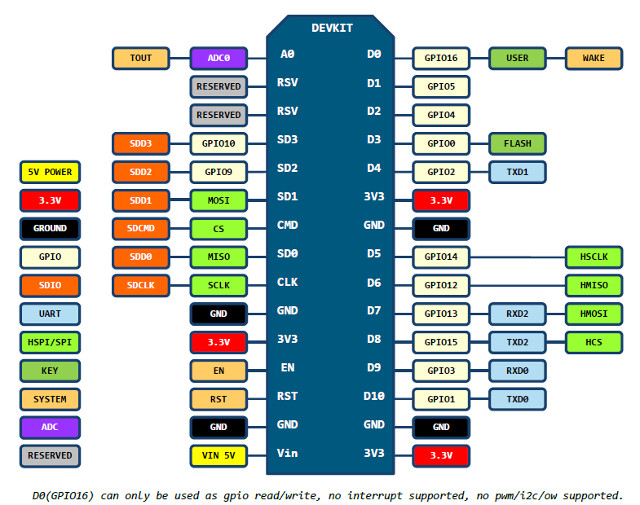~Unique cars are a fascination~
Since I could drive, unique or antique things always caught my eye. I would research cars from movies, and usually see how much they were, their styling, what country they originated from etc.
The 1972 Citroën DS 21 from the movie European Vacation, caught my eye first. One sweet function is using hydraulics to help change your car, and it could even drive on two wheels with using hydraulics.
The main reason I wrote this post, was to provide the steps I took to restore this 1983 Mercedes 240D diesel. I've grown to respect this car quickly. While my Volvo had experiences transmission issues for a month, this Mercedes was my primary vehicle. Apart from oil leaks, and the issues listed below it ran great.
Sources state these cars are completely dependable and require low maintenance with odometers reached from 300,000 to 600,000 miles, and some over 1 million kilometers. For mine, the tachometer read 116,000 miles. However, many have stated the instrument cluster isn't' original.. The last historical milage was taken in 2010, at 102,000 miles. So I'm thinking I'm in between 118,00 (current) to 230,000 miles.
Reported problems
The vehicle runs however, it needs attention on several different areas, indicated below: (Surveyed by German Auto in Grand Rapids on Oct 22nd of 2018)
- Reverse Lights are not working (Neutral Safety Switch needs to be replaced on transmission, I have the part)
- Engine has oil leaks
- Power steering fluid is leaking bad
- Some antifreeze is leaking
- Right Rear wheel bearing has slight play
- Rear sway bar links have play
- Rear differential rear mount is cracked
- left rear outer axle boot is torn and other are cracked
- Rear brake hoses are cracked and fronts are starting
Rear tires cracked- Replaced Fall 2018- Front inner and outtie rods have play
- Front lower control arm bushings are cracked
- Front lower ball joint boots are torn
- Engine is low on power (Missing throttle linkage)
What I've done:
I didn't work through this list entirely, I need to ensure the engine is worth saving.. So I've done the following:
- Replaced rear tires in Fall of 2018
- Performed Diesel Purge in November of 2018
- Replaced Valve Cover Gasket
- Oil Change, needs to be done again
- Rerouted Vacuum lines according to diagram

- Replaced Air filter and housing, drilled new holds in manifold for air cleaner housing
- Purchased new Oil Cap
Plans for Summer of 2019:
I've had this vehicle since October of 2018, and honestly I'm tired of prolonged repairs. I've set a goal for myself for Summer of 2019
- Replace 2 Engine Mounts and Transmission mounts, I have the parts
- Replace Oil pan gasket, and perform oil change
- Perform Valve Adjustment, once custom wrenches come in from Etsy
- Find proper throttle linkage
As I progress, I'll update this blog with videos, pictures of the process or caveats I encounter.
Thank you and talk to you all soon.